Users
Organisation Administrators have full control of managing your organisation's user list.
After selecting Administration from the main Dashboard, select Users from the menu to manage User Accounts and Licences.
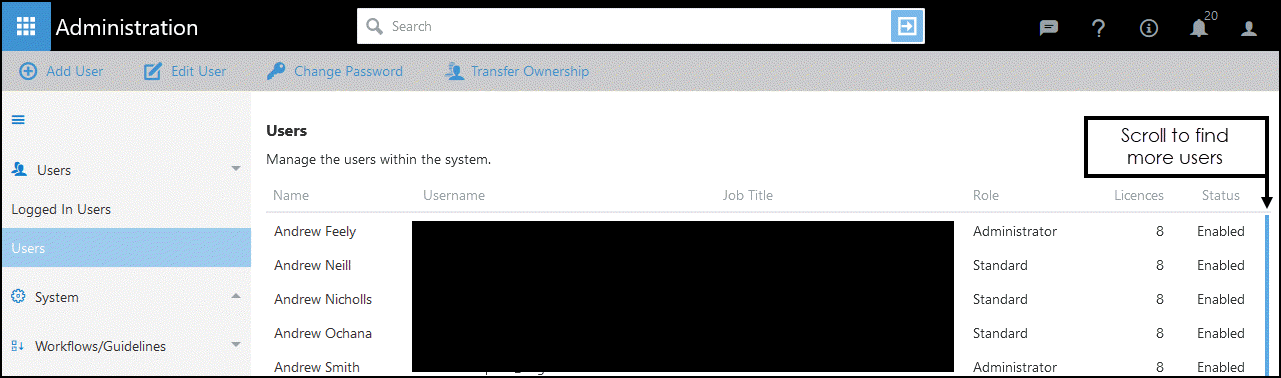
- Logged In Users
Unlock a User's account
See - Logged in Users
- Manage User Accounts
Create, Edit or Inactivate a User
- Transfer Ownership
Transfer Workflows/Guidelines to another User
See - Transfer Ownership
- Licences
Allocate and revoke product licenses for Users
See - Licences - Overview
